Configure Versa Secure Access Threat Notifications
![]() For supported software information, click here.
For supported software information, click here.
You can configure a VOS device to send Versa Secure Access (VSA) threat notifications for features that support VSA notifications. These applications include:
- Advanced threat protection (ATP)
- Antivirus (AV)
- Cloud access security broker (CASB)
- Data loss prevention (DLP)
- Intrusion prevention system (IPS)
- IP filtering
The notifications occur when an application attempts an activity that is subject to a security rule. When this occurs, a notification is sent that identifies the application that was used and the activity that was attempted.
To configure VSA notifications:
- In Director view:
- Select the Administration tab in the top menu bar.
- Select Appliances in the left menu bar.
- Select a device name in the main panel. The view changes to Appliance view.
- Select the Configuration tab in the top menu bar.
- Select Objects & Connectors > Connectors > Users/Groups > Settings in the left menu bar.

- Click the
 Edit icon in the Notification pane. In the Edit Notification popup window, enter information for the following fields.
Edit icon in the Notification pane. In the Edit Notification popup window, enter information for the following fields.
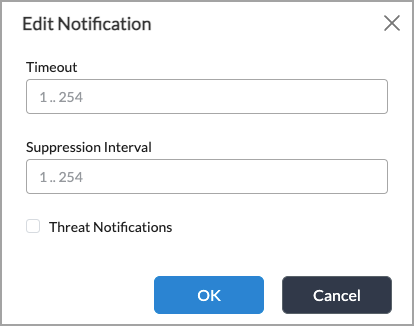
Field Description Timeout Enter the timeout period, in seconds, after which notifications stop being sent.

Range: 1 through 254 seconds
Default: 30 seconds
Suppression Interval Enter the duplicate notification suppression interval, in seconds. If an event (an application plus the attempted activity) occurs that causes VOS to send a notification, and if the same event occurs within the suppression interval period, no additional notifications will be sent until the suppression interval ends. The notification message shows the how much time remains until the suppression interval ends:
Range: 1 through 254 seconds
Default: 120 seconds
Threat Notifications Click the check box to enable VSA threat notifications. -
Click OK.
Supported Software Information
Releases 22.1.1 and later support all content described in this article.
