Configure SASE Unified Endpoint Management for Ivanti Neurons
![]() For supported software information, click here.
For supported software information, click here.
You use Unified Endpoint Management (UEM), formerly known as the SASE Mobile Device Manager (MDM), to administer mobile devices, such as smartphones, tablet computers, and laptops. To use UEM, you create a UEM profile to retrieve device information from an Ivanti Neurons server using the device ID and other information.
You can associate UEM profiles with a secure access portal or a secure access gateway to verify device information during Versa Secure Access (VSA) client registration (portal) and after registration (gateway).
After you link a UEM profile to a graph server, when a user tries to connect to a Versa gateway using a VPN client, a check verifies whether the device is enrolled with the graph server and if the device is compliant with the policies you have configured. If the device is managed and compliant, the VPN session is established, and the user is allowed to access internal resources.
To configure a UEM profile for a Ivanti Neurons server:
- Go to Configure > Security Service Edge (SSE) > Partner Integration > Unified Endpoint Management.
Note: In Release 12.2.2, the Mobile Device Manager (MDM) was renamed User Endpoint Management (UEM) and moved under Partner Integrations.

- In the Unified Endpoint Management screen, select Ivanti Neurons, and then click Get Started.
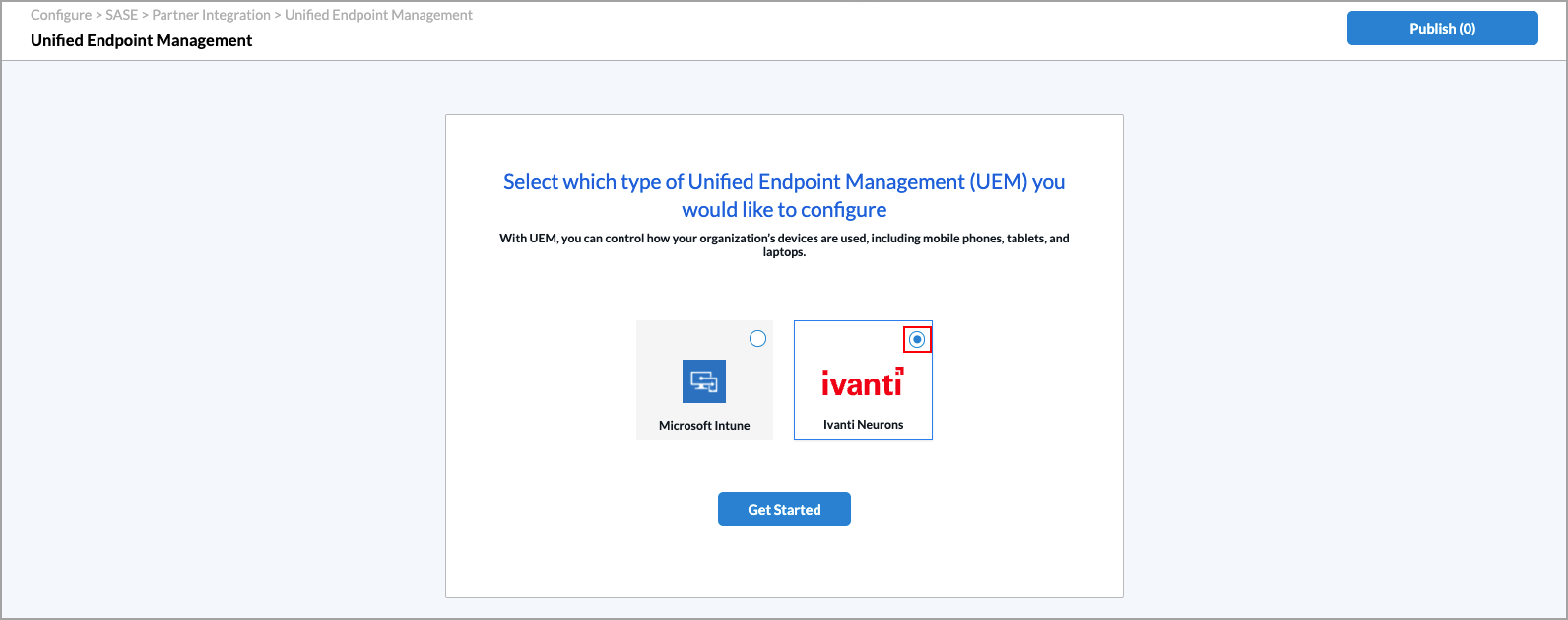
- In the Ivanti Neurons for UEM screen, enter information for the following fields.
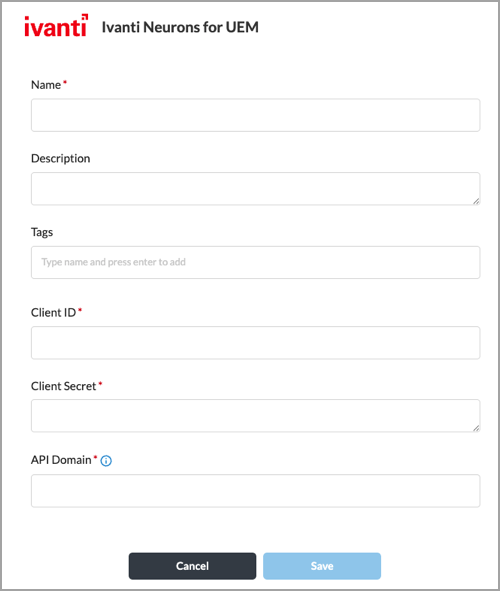
Field Description Name (Required) Enter a name for the UEM profile. Description Enter a text description for the UEM profile. Tags Enter tags to associate with the UEM profile. Client ID (Required) Enter the client identifier provided by the graph (Ivanti) server, in string format. Client Secret (Required) Enter the client secret provided by the graph (Ivanti) server, in string format. API Domain (Required) Enter the domain name specific to Ivanti Neurons UEM service to use for APIs.
- Click Save.
Supported Software Information
Releases 12.2.1 and later support all content described in this article, except:
- In Release 12.2.2, the Mobile Device Manager (MDM) was renamed Unified Endpoint Management (UEM), and moved under Partner Integrations.
