Assign New WAN Interfaces to SD-WAN Connections
For supported software information, click here.
After you create a new SD-WAN interface, you must add it as a WAN transport interface so that VOS devices can use it for SD-WAN connections. You can use following interface types as WAN interfaces:
- DSL with PPPoE
- LTE
- PPPoE over Ethernet
- T1/E1
- Tunnel virtual interface (TVI)
- Virtual network interface (VNI)
When you add a newly created interface to the SD-WAN as a WAN transport interface, you can do this in the device template, or you can go to Build mode to add the interface directly to a VOS device.
To add a new interface as a WAN transport interface, you do the following:
- Create a network for the new SD-WAN interface.
- Add the network to a zone so that traffic on it is accepted after you enable firewall functionality.
- Add the network to a provider-level organization.
- Add the new interface to an SD-WAN site configuration.
To add a new interface to the SD-WAN:
- In Appliance view, select Networking > Networks in the left menu bar.

- Click the
 Add icon to create a network for the newly created SD-WAN interface. The Add Network popup window displays.
Add icon to create a network for the newly created SD-WAN interface. The Add Network popup window displays. - In the Name field, enter a name for the network, and in the Interfaces table, select or add the newly created interfaces. For example:

- Click OK.
- Create a new zone and assign the newly created network to it. If you do not create a zone, all traffic is blocked after you enable any firewall functionality. For more information, see Configure Zones and Zone Protection Profiles.
- Select Others > Organization > Limits to add or edit the newly created network to the provider-level organization.

- Select an organization to edit the limit for provider-level organization. The Edit Organization Limit popup window displays.
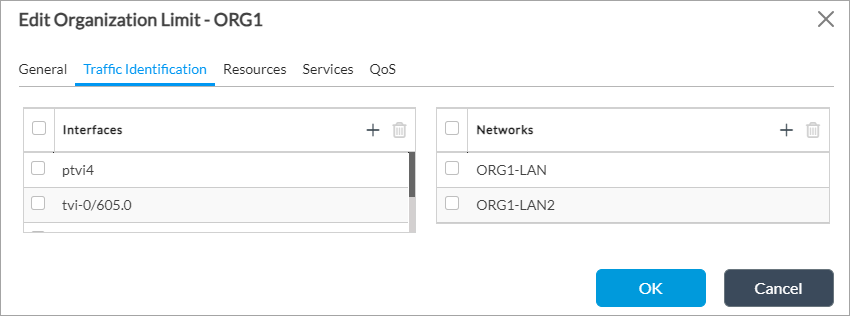
- Click OK.
- Select Services > SD-WAN > System > Site Configuration to add the new interface to the SD-WAN site configuration so that the system can recognize it as a WAN interface for SD-WAN.
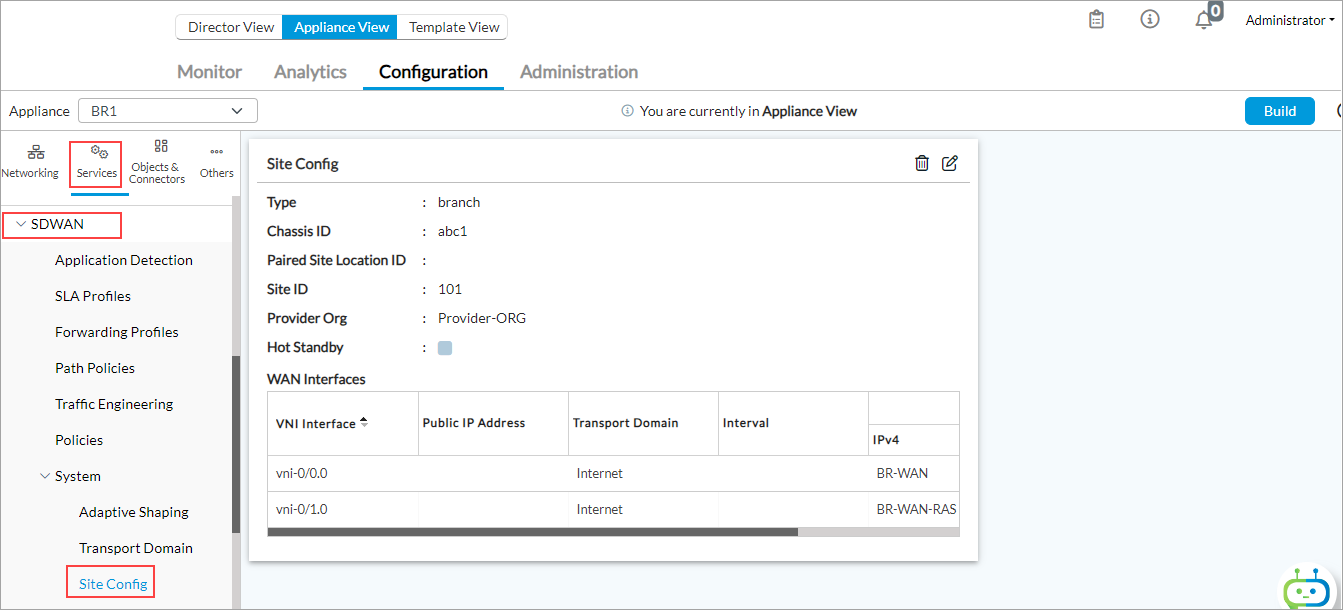
- In the Site Configuration pane, click the
 Edit icon, and in the Edit Site Configuration popup window, select the provider or tenant organization, add the new interface to the WAN Interfaces table, and then click OK.
Edit icon, and in the Edit Site Configuration popup window, select the provider or tenant organization, add the new interface to the WAN Interfaces table, and then click OK.

For example, the following screenshot shows that the SD-WAN site already has two interfaces. You modify the configuration by adding the newly created interface and assigning it to the proper transport domain. Continuing the example, you would add the newly created DSL interface to the desired tenant or tenants.

Supported Software Information
Releases 20.2 and later support all content described in this article.
Additional Information
Configure Basic Features
Configure Interfaces
Configure WWAN
