Configure the Root Domain for a SASE Deployment
![]() For supported software information, click here.
For supported software information, click here.
If you are a service provider that offers hosted, on-premises SSE services to your customers, you can use the SSE setting to specify the root domain for your SSE deployment.
To configure the root domain for a SSE deployment:
- Go to the service provider home screen and select Settings in the left navigation bar, then select SSE.

The following screen displays.

- Enter information for the following fields.
Field Description Root Domain Enter the root domain name for the SSE deployment. Use Tenant Name in GW FQDNs Click the slider to use the tenant name in the SSE gateway FQDNs.
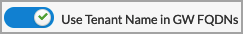
SSE Client Software Location (Group of Fields) - URL
Enter the URL of the SSE client software. - Username
Enter a username to access the client software location. - Password
Enter the user password. - Click Save
Supported Software Information
Releases 11.3.1 and later support all content described in this article.
