Restart Analytics Services
For supported software information, click here.
Analytics clusters use a set of services to collect and process logs and to operate the cluster database and search engine. You may be required to restart these services to maintain and troubleshoot the cluster. This article describes how to restart the following services on Analytics nodes:
- Log collector exporter (LCE)—Establishes TCP connections with Versa Operating SystemTM (VOSTM) devices to receive logs and store them in subdirectories under /var/tmp/log. This process can also stream logs to remote collectors.
- Analytics driver—Parses the log files in /var/tmp/log and transfers log data to the cluster's database and search engine datastores.
- Versa search engine—Stores Analytics logs and provides big data search capabilities for an Analytics cluster.
- Versa noSQL database—Stores analyzed log data used for Analytics dashboards and reports.
Restart the Log Collector Exporter
This section describes how to restart the log collector exporter process. Each cluster node that collects logs runs an instance of the log collector exporter.
Restarting the log collector exporter may be required as a result of troubleshooting the log export and log collection pipeline; see Troubleshoot Log Export Functionality.
To restart the log collector exporter for a node:
- Log in to the shell on the node.
- To check the status of the log collector exporter, issue the following command:
admin@Analytics$ vsh status | grep versa-lced versa-lced is Running
- To restart the log collector exporter, issue the following command:
admin@Analytics$ sudo service versa-lced restart
Restart the Analytics Driver
This section describes how to restart analytics driver processes. Each cluster node that collects logs runs an instance of the analytics driver.
Restarting the analytics driver may be required as a result of troubleshooting log processing on Analytics nodes. For more information, see Troubleshoot Log Processing and Archiving Issues.
To restart the analytics driver for a node:
- In Director view, select Analytics > Administration > System Status > Status > General in the left menu bar.
- Scroll down to the Agents & ETL Status table.
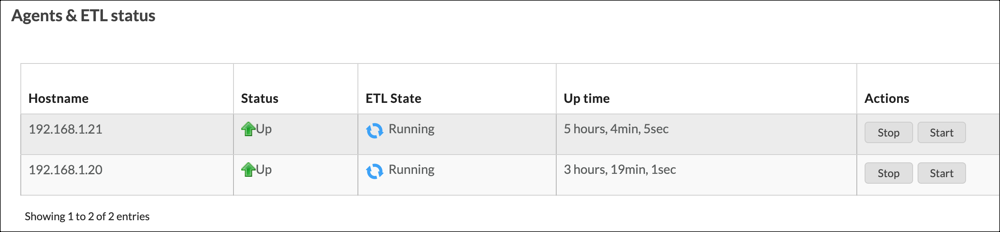
- In the Actions column for a node listed in the Hostname field, click Start to restart the driver.
Restart the Analytics Cluster Database
Versa Analytics clusters run the Apache Cassandra database. For information about troubleshooting and restarting the Analytics cluster database, see Troubleshoot Analytics Database Issues.
Restart the Analytics Cluster Search Engine
For Releases 22.1.3 and later.
The search engine in a Versa Analytics cluster relies on the following processes:
- Monit (Versa)
- Solr (Apache)
- ZooKeeper (Apache)
To restart the search engine for a cluster, you must restart processes on nodes in a specific order. This sequence, known as a rolling restart, involves restarting processes on both search-type and analytics-type nodes. Note that a rolling restart only restarts Monit, Solr, and ZooKeeper, it does not restart the Cassandra database.
To perform a rolling restart:
- In Director view, select Analytics > Administration > System Status.
- Scroll down to the Rolling Restart table.
- Click Rolling Restart.

Supported Software Information
Releases 22.1.1 and later support all content described in this article, except:
- Release 22.1.3 adds support for rolling restarts.
