Licensing Overview
![]() For supported software information, click here.
For supported software information, click here.
Licensing authorizes you to use Versa products and applications legally, and it specifies the terms and conditions for using Versa Networks products. These articles provide information about the licensing schemes available to use, authorize and deploy the Versa solution.
Each Versa Operating SystemTM (VOSTM) device that you deploy as a CPE is associated with a license. This license is a bundle license that includes the right to use the VOS device as a CPE, Versa Director to configure and manage the CPE, and Versa Analytics to analyze the logs from the CPE and provide visibility into the CPE. For example, to deploy a network with 10 branches and 2 hubs, you need a total of 12 bundle licenses. The specific license for each branch or hub CPE depends on the features and services you plan to enable (solution tier) and on the maximum required bandwidth (bandwidth tier).
For on-premises headend deployments, you must purchase an Analytics platform right-to-use (RTU) license.
This article provides an overview of the Versa Networks license components.
Solution Tiers
A Versa license provides access to Versa product features. Features are grouped together into solution tiers. The features provided in each solution tier are cumulative, with each higher-level tier including the features of the lower-level tier or tiers.
Versa licenses are grouped into the following solution tiers:
- Pro Net—Basic and advanced routing features, which are Layer 2 bridging, carrier-class Layer 3 routing, bridging, Layer 4 security, uCPE, and ZTP
- Prime SD-WAN—All Pro Net tier features plus SD-WAN connectivity, application identification (App ID), application policy-based forwarding, and traffic engineering
- Prime Secure SD-WAN—All Prime SD-WAN tier features plus next-generation firewall (NGFW), which provides Layer 7 security, SSL proxy (for captive portal), and ADC and TLB (for reverse proxy)
- Premier Secure SD-WAN—All Prime Secure SD-WAN tier features plus application performance optimization for best application experience and TCP optimization
- Premier Elite SD-WAN—All Premier Secure SD-WAN tier features plus unified threat management (UTM)
The following figure illustrates the Versa license solution tiers:
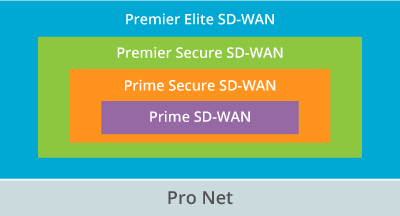
Releases 21.2.1 and later support the following Titan solution tiers for license years 2019, 2018, 2017, and 2016. These solution tiers are available when you install Versa Director with a Titan platform license.
- Secure Application Optimization
- Titan Advanced Security
- Titan Enterprise
- Work From Home
Bandwidth Requirements
In addition to the solution tier, each license specifies the amount of bandwidth that the VOS device is allowed to use. Versa Networks uses the bandwidth of the WAN interfaces to calculate the bandwidth usage. If a VOS CPE device terminates more than one WAN link, the bandwidth is aggregated over all WAN links.
Versa Networks uses the 95th percentile bandwidth measurement method to calculate the bandwidth that a VOS CPE device uses. This method allows the VOS CPE device to exceed the configured bandwidth 5 percent of time without being out of compliance. If the VOS CPE bandwidth usage exceeds the provisioned bandwidth more than 5 percent of the time in a calendar month, the VOS CPE device is considered out of compliance with its license for that calendar month.
For more information about bandwidth requirements, see Bandwidth Measurement and Metering.
High Availability
When you deploy two VOS instances as an active–standby pair, the high availability (HA) license is enabled for the VOS devices. Each VOS device requires a Versa Secure SD-WAN license and an additional stateful HA license. Thus, each active–standby pair requires a total of four licenses.
The VOS device advanced active-standby HA design allows configuration of redundant services across two VOS instances. This HA design maximizes service uptime, protects against hardware and software failures, and protects against local network connectivity issues, such as link, physical switch, or physical router failures.
Note that for an active–active pair, the additional stateful HA license is not required,
The HA license applies for license tiers up to and including the 2018 license tier. The license year indicates the year in which the license tier was published.
Subjugate VOS Devices
The Director node manages license entitlement of each VOS device. Each VOS device subjugates itself to a Director node so that it can centrally streamline the management of the branches and network services.
By default, each VOS device is shipped with a 7-day grace period and a 45-day trial period during which the device can operate without being subjugated to a Director node. When the grace period and the trial period expire, the VOS device is restricted to 30 concurrent sessions. You must subjugate the VOS device to a Director node with a valid license to manage the VOS device before the trial period expires.
If the VOS device is not connected to a Director node for a grace period of up to 7 days, the VOS device decrements from the 45-day trial period each day after the grace period that it remains disconnected from the Director node. When the trial period hits 0 days, the maximum concurrent sessions allowed is restricted to 30 sessions. If the VOS device connects to the Director node before the trial period expires, the restriction of 30 sessions is removed. If the connectivity is restored within the grace period, the trial period does not increment.
For Releases 22.1.3 and later, the grace period is changed to 14 days.
Versa Analytics
Versa Analytics is a multitenant carrier-class analytics systems that runs on a bare-metal platform or in a virtualized environment. Versa Analytics allows administrators to perform network planning, traffic and application analysis, network security analytics, and behavior anomaly detection. It provides a high-level dashboard view into network status, and from the dashboard you can display detailed views about network and application status.
Supported Software Information
Releases 20.2 and later support all content described in this article, except:
- Releases 21.2.1 and later support Titan solution tiers for all license years.
- Releases 22.1.3 and later, the grace period is changed to 14 days.
Additional Information
View VOS Subscription Information
VOS Device License and Subjugation FAQs
