Perform URL and IP Reputation Lookup
![]() For supported software information, click here.
For supported software information, click here.
URL Lookup extends the capacity of a VOS device's local URL database by performing real-time requests to cloud servers to get the URL category and IP reputation of URLs that are not present in local URL database.
Note: Before performing a URL Lookup, you must configure a SNAT pool, which will be used for performing requests to cloud servers.
You use both predefined and custom URL categories to create policies that restrict access to websites based on the URL's category and reputation.
To perform URL lookup and IP reputation lookup:
- Go to Configure > Security Service Edge (SSE) > Settings > URL and IP Reputation Lookup.

- In the URL and IP Reputation Lookup screen, select the URL Lookup tab, and then enter information for the following fields.
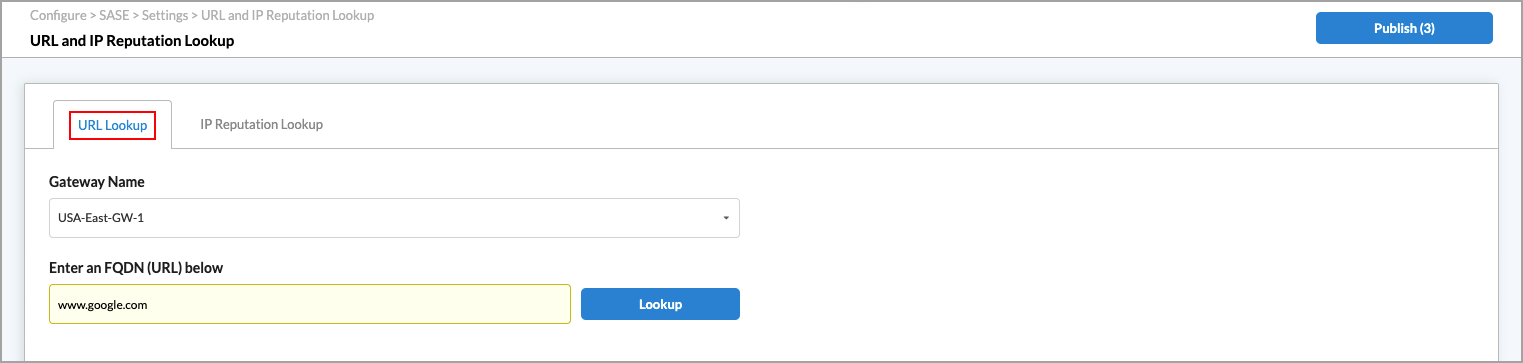
Field Description Gateway Name Select the name of the gateway to use for the URL lookup. Enter an FQDN (URL) Below Enter the fully qualified domain name (FQDN) or URL to look up. - Click Lookup. Concerto performs the lookup and displays the results, as shown in the following screen. The results show the predefined and user-defined categories and reputations of the specified URL.

- Click the IP Reputation Lookup tab, then enter information for the following fields.
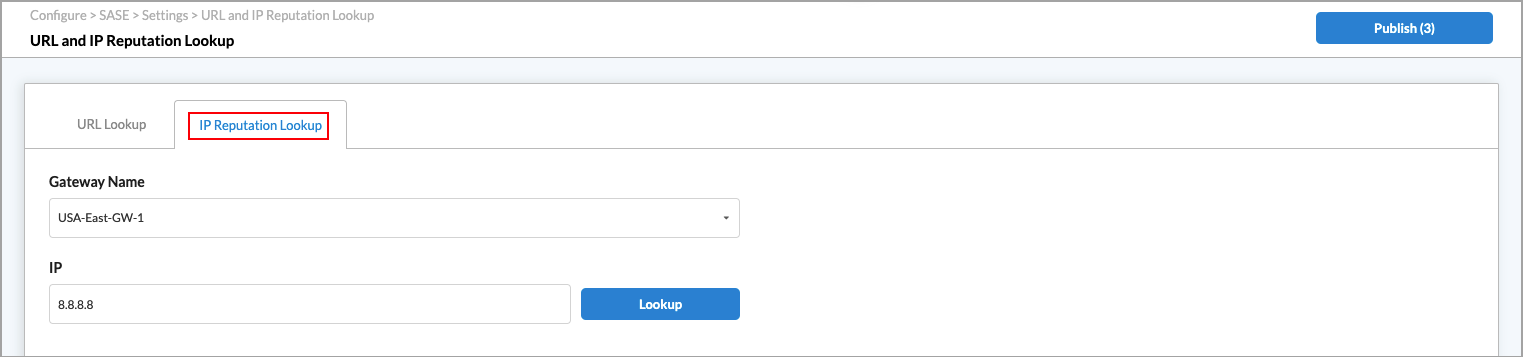
Field Description Gateway Name Enter the name of the gateway to use for the IP lookup. IP Enter an IP address to look up. - Click Lookup. Concerto performs the lookup and displays the results, as shown in the following screen. The results show the reputation and geographic location of the specified IP address.

Supported Software Information
Releases 12.2.1 and later support all content described in this article.
Additional Information
Configure Custom IP-Filtering Profiles
Configure Custom URL-Filtering Profiles
