Compare Object Versions
![]() For supported software information, click here.
For supported software information, click here.
You can compare any two versions of an object to see the differences between them. You can compare objects at any level of the Concerto configuration hierarchy, except for the Elements hierarchy under Profile Elements, which do not support versioning.
The following example shows how to compare two versions of a basic master profile. To compare object versions:
- Go to Configure > Secure SD-WAN > Profiles > Master Profiles > Basic. The screen displays all configured master profiles. The East-Spoke-MP basic master profile shown below has two versions.

- Click the
 Vertical Dots icon. The following drop-down menu displays.
Vertical Dots icon. The following drop-down menu displays.
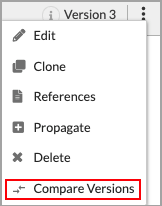
- Click Compare Versions. The following screen displays.

- Click the "Select two versions to compare" drop-down menus, and then select any two versions to compare. In the example above, the screen displays the differences between version 3 and version 1 of the East-Spoke-MP basic master profile.
- Click Close to close the window.
Supported Software Information
Releases 11.3.1 and later support all content described in this article.
