Configure a Syslog Server
![]() For supported software information, click here.
For supported software information, click here.
A syslog server consolidates logs from multiple sources into a single location. Syslog messages contain information that is used to help identify basic information about where, when, and why the log was sent. The information contains the IP address, timestamp, and the actual log message. You configure syslog server on a per-device basis.
To configure a syslog server:
- In Director view:
- Select the Configuration tab in the top menu bar.
- Select Devices > Device Templates in the horizontal menu bar.
- Select an organization in the left menu bar.
- Select a device in the main pane. The view changes to Appliance view.
- Select the Configuration tab in the top menu bar.
- Select Others > Syslog Server in the left menu bar.

- Click the
 Add icon. In the Add Syslog Server popup window, enter information for the following fields.
Add icon. In the Add Syslog Server popup window, enter information for the following fields.
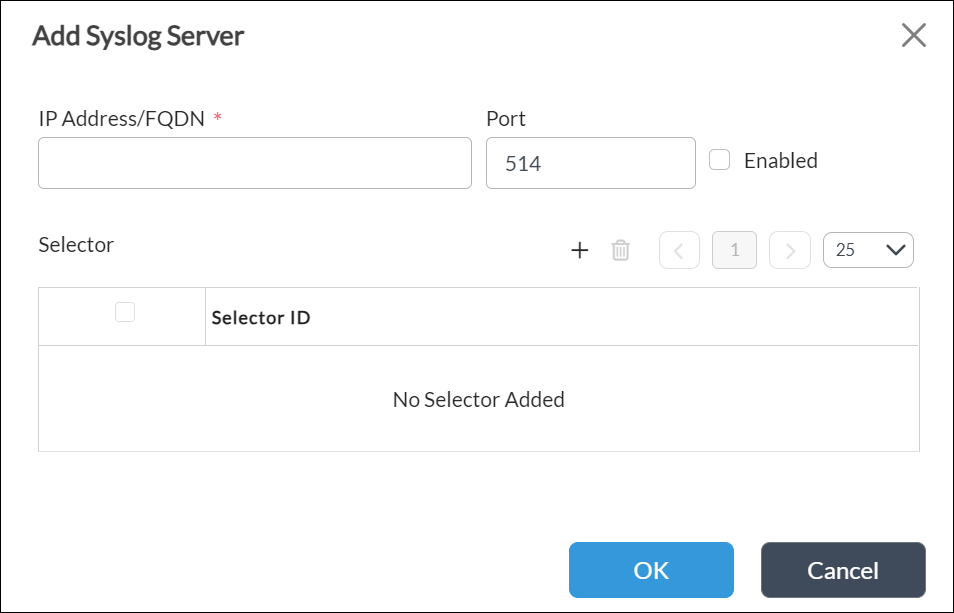
Field Description IP Address/FQDN (Required) IP address of the server. Port Port number Enabled Indicates whether to enable the server. - Click the
 Add icon in the Selector field. In the Add Selector popup window, enter information for the following fields.
Add icon in the Selector field. In the Add Selector popup window, enter information for the following fields.

Field Description Selector ID (Required) Syslog selector ID. This value has to be unique. Negate Indicates whether to disable the selector, even when configured. Comparison Indicates whether to log at a specific level or all levels equal to and higher than a given level. It has the following values:
- Same
- Same or Higher
Level List of levels that can be logged:
- All
- Alert
- Critical
- Debug
- Emergency
- Error
- Info
- Notice
- Warning
- None
Facility List (Required) Click the
 Add icon and add the type of information to log:
Add icon and add the type of information to log:- all auth—Authorization messages
- authpriv—Security or authorization messages
- cron—Clock daemon messages
- daemon—System daemons without separate facility value
- ftp—FTP daemon
- kern—Kernel messages
- local0 to local7—Reserved for local messages
- lpr—Line printer subsystem
- mail—Mail subsystem
- news—USENET news subsystem
- syslog—Messages generated internally by syslog
- user—Generic user-level messages
- uucp—UUCP subsystem
- Click OK.
Supported Software Information
Releases 20.2 and later support all content described in this article.
