Configure LLDP
![]() For supported software information, click here.
For supported software information, click here.
The Link Layer Discovery Protocol (LLDP) allows network devices to discover a neighbor device’s identity and capabilities on a LAN using a set of attributes. These attributes are referred to as TLVs, which contain type, length, and value descriptions. Devices that support LLDP use TLVs to receive and send information, such as configuration information, device capabilities, and device identity.
The Versa Operating SystemTM (VOSTM) implementation of LLDP is based on the IEEE 802.1AB standard.
LLDP PDUs have the following properties:
- They are constrained to a local link.
- They are of the form type-length-value (TLV) form.
- They use the destination multicast address 01-80-C2-00-00-0E.
VOS devices support the following optional basic management TLVs, which are enabled by default:
- MAC and PHY information
- Maximum frame size
- Port name and description
- Port VLAN ID
- System capabilities, such as routing and switching
- System name and description
- VLAN name
Note that link aggregation is supported only on the LAN side. To achieve WAN-side link aggregation, use SD-WAN load balancing and assign individual IP addresses for each WAN interface.
Configure LLDP
- In Director view:
- Select the Administration tab in the top menu bar.
- Select Appliances in the left menu bar.
- Select an appliance in the main panel. The view changes to Appliance view.
- Select the Configuration tab in the top menu bar.
- Select Networking > LLDP in the left menu bar. The LLDP pane displays.

- Click the
 Edit icon in the LLDP pane. In the Edit LLDP popup window, enter information for the following fields.
Edit icon in the LLDP pane. In the Edit LLDP popup window, enter information for the following fields.
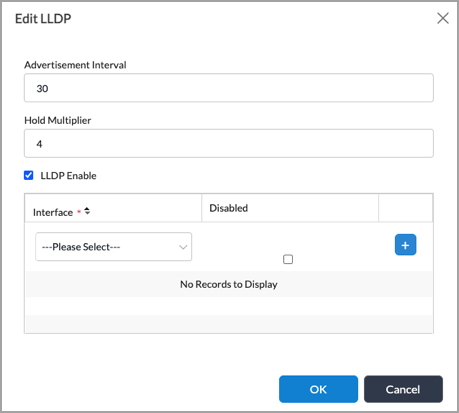
Field Description Advertisement Interval Enter the time interval for sending LLDP BPDUs.
Range: 5 through 32768 seconds
Default: 30 secondsHold Multiplier Enter a value for the LLDP hold multiplier. The hold multiplier is how long to cache information learned about neighbors before discarding it. If the device does not receive an LLDP packet from a connected device during the hold multiplier time, it removes the device from the neighbor information.
Range: 2 to 10
Default: 4LLDP Enable Click to enable LLDP. Interface Select an interface on which to enable LLDP. Click Disable box to disable LLDP on the interface even though LLDP is globally enabled. Click the
 Add icon to add the interface. Click the
Add icon to add the interface. Click the  Delete icon to delete an interface.
Delete icon to delete an interface. - Click OK.
Monitor LLDP
- In Director view, select the Monitor tab in the top menu bar.
- In the Organization field, select a provider organization from the drop-down list.
- Select the Devices tab in the horizontal submenu bar.
- Click a device in the main pane.
- Select the Networking in the horizontal menu bar, then select the LLDP tab to display LLDP information.

- Select Neighbors - Brief from the drop-down list to information about all LLDP neighbors.
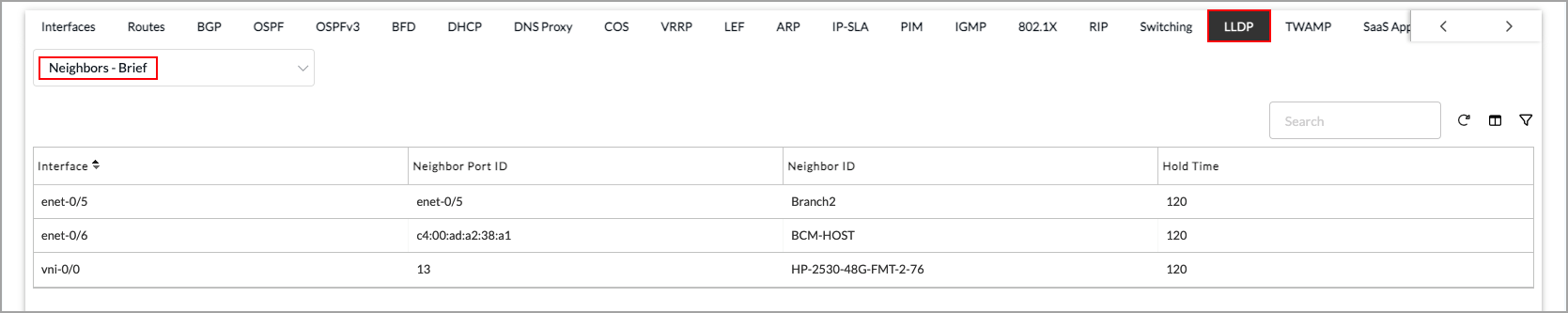
- Select Neighbors - Detail from the drop-down list to display detailed information about all LLDP neighbors.

- Select Statistics from the drop-down list to display statistics about all LLDP neighbors.

- Select Neighbors - Brief from the drop-down list to information about all LLDP neighbors.
Supported Software Information
Releases 21.1.1 and later support all content described in this article, except as noted:
- Releases 22.1.1 and later support enet interfaces.
