View Unknown Devices
![]() For supported software information, click here.
For supported software information, click here.
You can display information about unknown devices and you can configure the email and phone number of a person to be notified about unknown devices.
To display information about unknown devices and set contact information:
- In Director view, select the Administration tab in the top menu bar.
- Select Inventory > Unknown Devices in the left menu bar. The main pane displays a table of unknown devices.
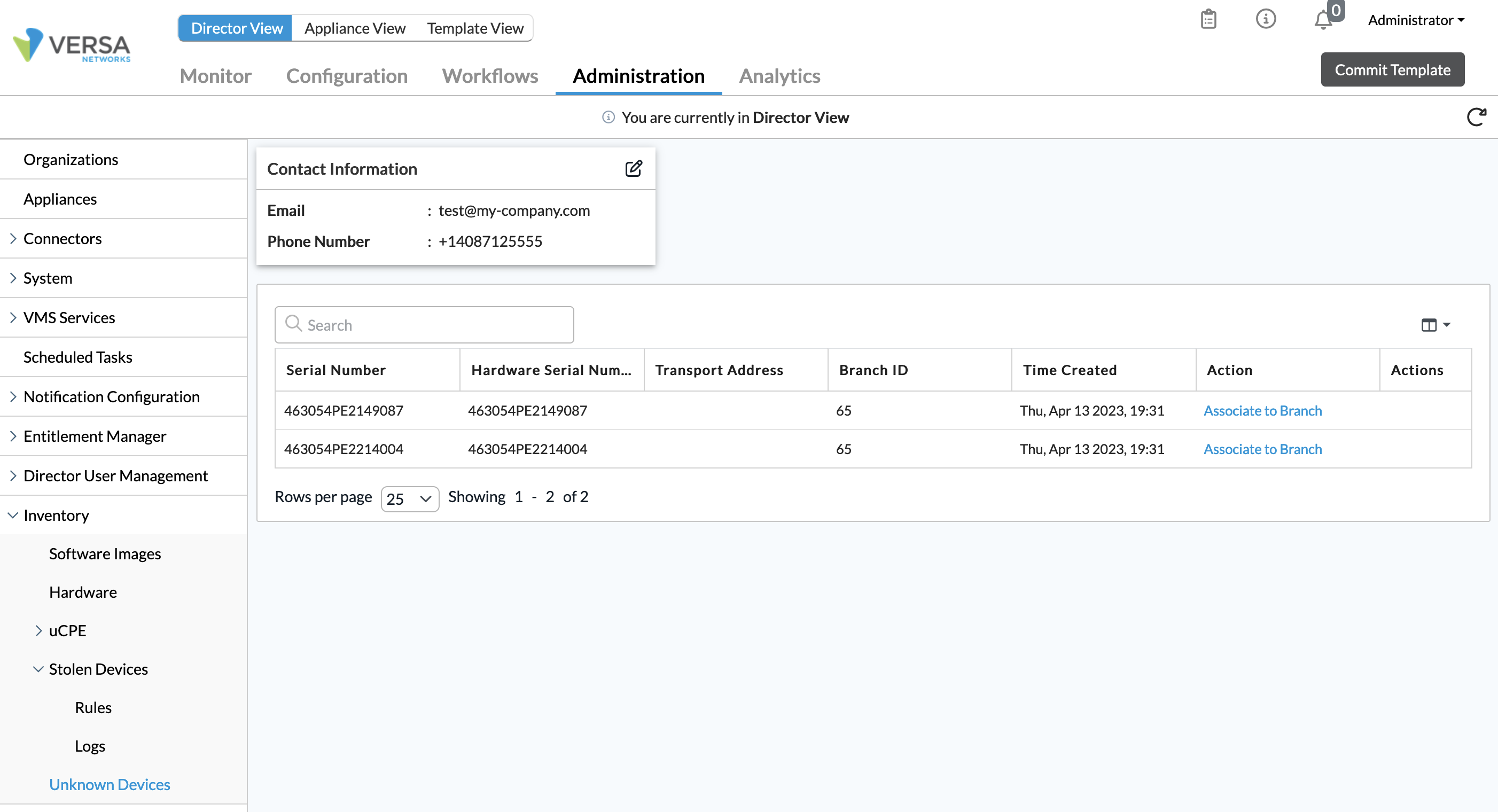
- To configure contact information for notification about unknown devices, click the
 Edit icon in the Contact Information pane.
Edit icon in the Contact Information pane. - Enter an email address, a phone number, or both.
- Click OK.
Supported Software Information
Releases 22.1.1 and later support all content described in this article.
