Configure the Exporting of Session Log Records
![]() For supported software information, click here.
For supported software information, click here.
When a Versa Operating SystemTM (VOSTM) device sends session (flow) log messages for services, each flow is identified by a number of parameters, including the tenant ID, source IP address, destination IP address, source port number, destination port number, and protocol. Because these parameters are common to all the log messages generated during the duration of a flow, the VOS software optimizes the logging process by sending a flow identification log that includes all common parameters, followed by feature-specific logs. Correlation of the logs belonging to a specific flow is done using a combination of the (tenantId, applianceId, flowId, flowCookie, vsnId) fields, which are present in each of the flow logs. However, many third-party collectors and log message implementations cannot perform this correlation, because it requires state management.
To make it simpler for third-party collectors and log message implementations to process VOS flow logs, you can configure flow logging to also include tuple information (source IP address, destination IP address, source port, destination port) in each flow log. To do this, you click (enable) the Include Session ID Logging field for Firewall and SD-WAN when you configure the parameters for exporting log records. Sending the session identification is enabled by default.
When you include the session ID logging information, the log messages include the following session identification parameters:
- For IPv4 flows—sourceIPv4Address=<>, destinationIPv4Address=<>, sourceTransportPort=<>, destinationTransportPort=<>
- For IPv6 flows—sourceIPv6Address=<>, destinationIPv6Address=<>, sourceTransportPort=<>, destinationTransportPort=<>
When you enable session ID logging information for SD-WAN logs, the session identification parameters are appended to the accessLog, avLog, fileFilterLog, idpLog, ipfLog, and urlfLog log messages.
When you enable session ID logging information for firewall logs for SD-WAN logs, the session identification parameters are appended to the flowMonLog, flowMonHttpLog, and sdwanFlowMonLog log messages.
For descriptions of the log fields, see Flow Logs.
Note that whether you enable session ID logging information or not, a flowIdLog log message is sent for all flows.
To illustrate the different log message formats, the following is an example of the default firewall log message format, without the session identification parameters:
2020-05-27T23:47:42+0000 accessLog, applianceName=SDWAN-Branch1, tenantName=Tenant1, flowId=2181768529, flowCookie=1590623217, flowStartMilliseconds=2148889852, flowEndMilliseconds=2148889875, sentOctets=589, sentPackets=7, recvdOctets=671, recvdPackets=6, appId=298, eventType=end, tenantId=2, urlCategory=social_network, action=allow, vsnId=0, applianceId=1, appRisk=3, appProductivity=4, appIdStr=linkedin, appFamily=collaboration, appSubFamily=forum, rule=linkedin, forwardForwardingClass=fc_be, reverseForwardingClass=fc_be, host=www.linkedin.com, deviceKey=, deviceName=,
The following shows the firewall log message format that includes the session identification parameters. The bolded text highlights the fields that are added to the log message.
05-27T23:46:35+0000 accessLog, applianceName=SDWAN-Branch1, tenantName=Tenant1, flowId=2181767937, flowCookie=1590623141, flowStartMilliseconds=2148813878, flowEndMilliseconds=2148813963, sentOctets=589, sentPackets=7, recvdOctets=671, recvdPackets=6, appId=298, eventType=end, tenantId=2, urlCategory=social_network, action=allow, vsnId=0, applianceId=1, appRisk=3, appProductivity=4, appIdStr=linkedin, appFamily=collaboration, appSubFamily=forum, rule=linkedin, forwardForwardingClass=fc_be, reverseForwardingClass=fc_be, host=www.linkedin.com, deviceKey=, deviceName=, sourceIPv4Address=172.16.11.110, destinationIPv4Address=172.16.21.10, sourceTransportPort=34653, destinationTransportPort=80
Configure the Exporting of Session Log Records
To configure the exporting of log records for statistics related to firewall and SD-WAN operations:
- In Director view:
- Select the Configuration tab in the top menu bar.
- Select Devices > Devices in the horizontal menu bar.
- Select a tenant in the left menu bar.
- Select a device in the main pane. The view changes to Appliance view.
- Select the Configuration tab in the top menu bar.
- Select Others > System > Configuration > Configuration in the left menu bar.
- In the Parameters pane, click the
Edit icon.

- In the Edit Parameters popup window, select the LEF tab and then enter information for the following fields.
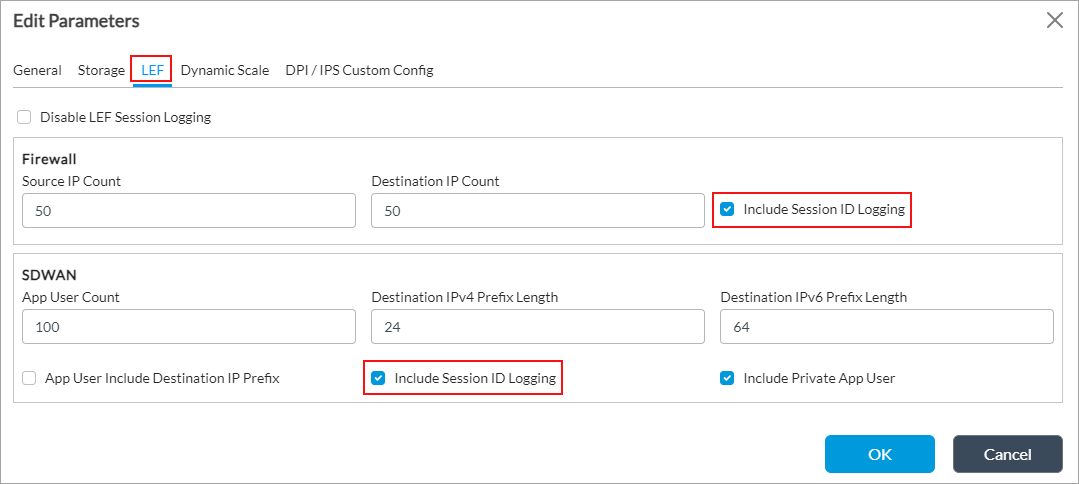
Field Description Firewall (Group of Fields) - Include Session ID Logging
Click to include session (flow) identification parameters in the exported firewall statistics log. By default, sending the session identification is enabled.
SD-WAN (Group of Fields) Configure the SD-WAN user application statistics logs to export from the VOS device to the Analytics node. - Include Session ID Logging
Click to include session (flow) identification parameters in the exported SD-WAN statistics log. By default, sending the session identification is enabled.
- Configure the remaining fields, as described in Configure Firewall and SD-WAN Usage Monitoring Controls.
- Click OK.
- Click Home to return to Director view.
Supported Software Information
Releases 20.2 and later support all content described in this article, except:
- Releases 21.1.1 changes the allowable range and adds default values for the Firewall Source IP Count and Destination IP Count fields, and for the SD-WAN Application User Count field. Adds support for including session ID parameters in SD-WAN logs.
